Background
Summit Ledger is a leading Fractional Accounting firm based in Toronto, Ontario. The company provides fractional Accounting and Financial services, with a specialty in Manufacturing and Construction. Founded in 1987, Summit Ledger’s key offerings include, but are not limited to, Bookkeeping, Accounts Payable and Receivable, Strategic Financial Planning, Month-End and Year-End closing.
Challenge and Current State
Ledger faces a significant challenge in streamlining and expediting the process of approving journal entries as part of its clients Month-End process. The current system is characterized by inefficiencies, delays, and a lack of transparency, hindering the ability to maintain accurate financial records and make informed business decisions.
Summit Ledger’s existing process is characterized as follows:
-
-
- Anywhere between 200-300 Journal Entries require monthly analysis and approval.
- Financial Analysts compile supporting documentation for each Journal Entry, saved in a designated SharePoint folder.
- Once complete, the supporting documents are packed together and sent to a Manager for approval in an email.
- The Manager will then either approve the Journal Entry, or requests clarification or adjustments.
-
Summit Ledger’s existing Journal Entry approval workflow presents several challenges:
-
-
- The reliance on Email to request Approval has led to several instances of missed requests.
- The reliance on Email chains makes it difficult to track the status of each Journal Entry.
- With documents scattered across SharePoint and email, maintaining an audit trail is a challenge.
- A lack of reporting capability to track important KPIs, such as volume of Journal Entries by category, and Financial Analyst.
-
To this end, Summit Ledger reached out to Alphabyte for an integrated Power Platform solution to streamline the process of managing and approving Month-End Journal Entries.
Primary Objectives
With these challenges in mind, there were a few must-haves features to be incorporated as part of the solution:
1) Streamlined Journal Entry approval process for improved operational visibility and efficiency.
2) A comprehensive audit trail for each journal entry, encompassing all file attachments and revisions.
3) Stringent, role-based security measures to ensure that only designated personnel can access, create, edit, and approve Journal Entries.
4) Automated reports to facilitate trend analysis, forecasting, progress tracking and error detection.
Solution
The implemented solution included the following components:
1) A PowerApps Application to transform the manual approval processes into an integrated, digitized, automated processes.
2) A Data Storage Solution leveraging the existing SharePoint environment to house and store all journal entry records along with file attachments.
3) A Power Automate workflow to deliver timely notifications when Journal Entries are ready to be reviewed and omnichannel alerts to enhance accountability.
4) A Power BI Reporting Environment providing instant access to key metrics.
-
PowerApps Application
The PowerApps application serves as a one-stop general hub for both Financial Analysts and Managers to manage all operations pertaining to Journal Entries. Reporting has also been embedded directly into the application so that users are not required to navigate between multiple environments.
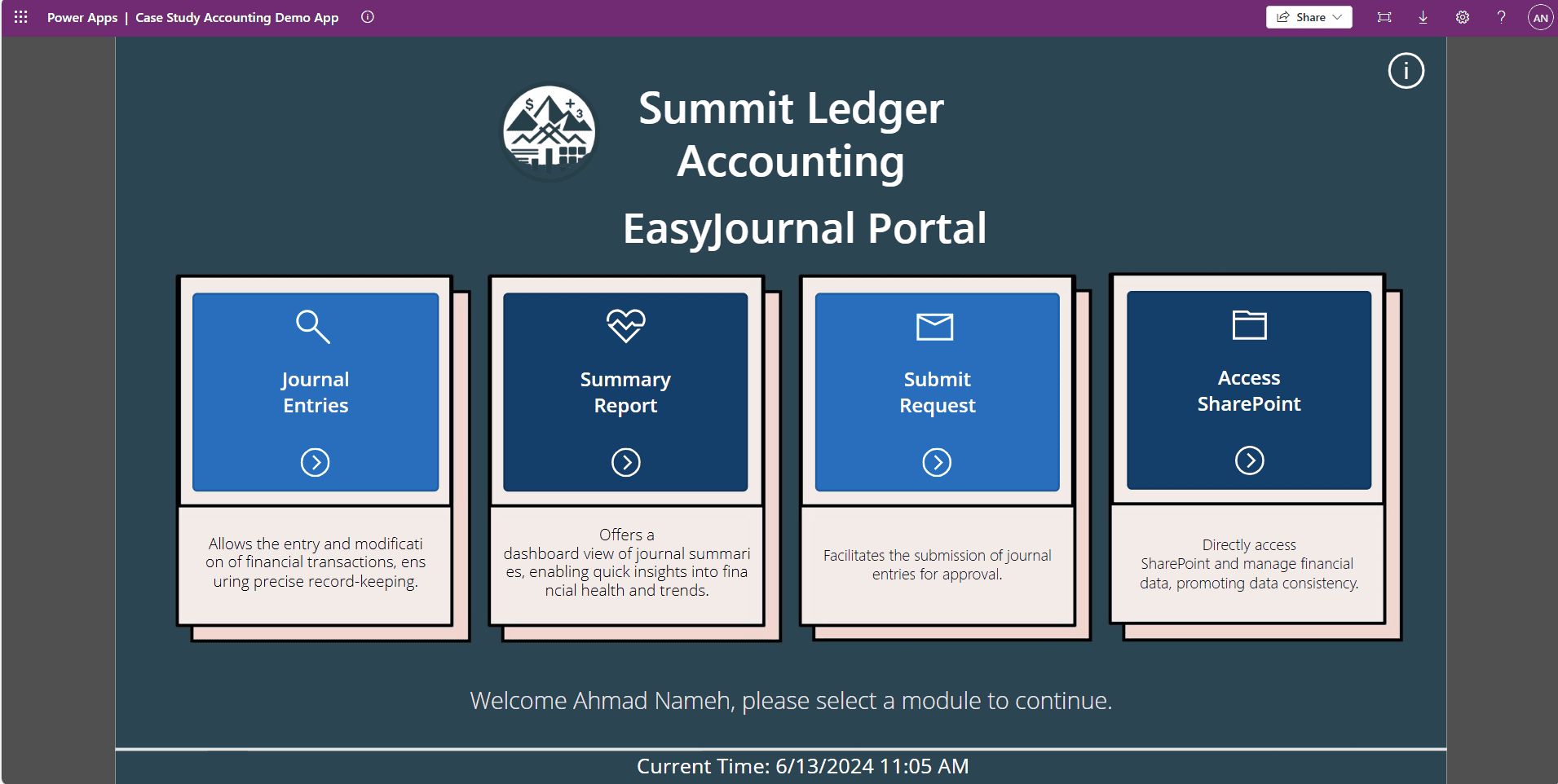
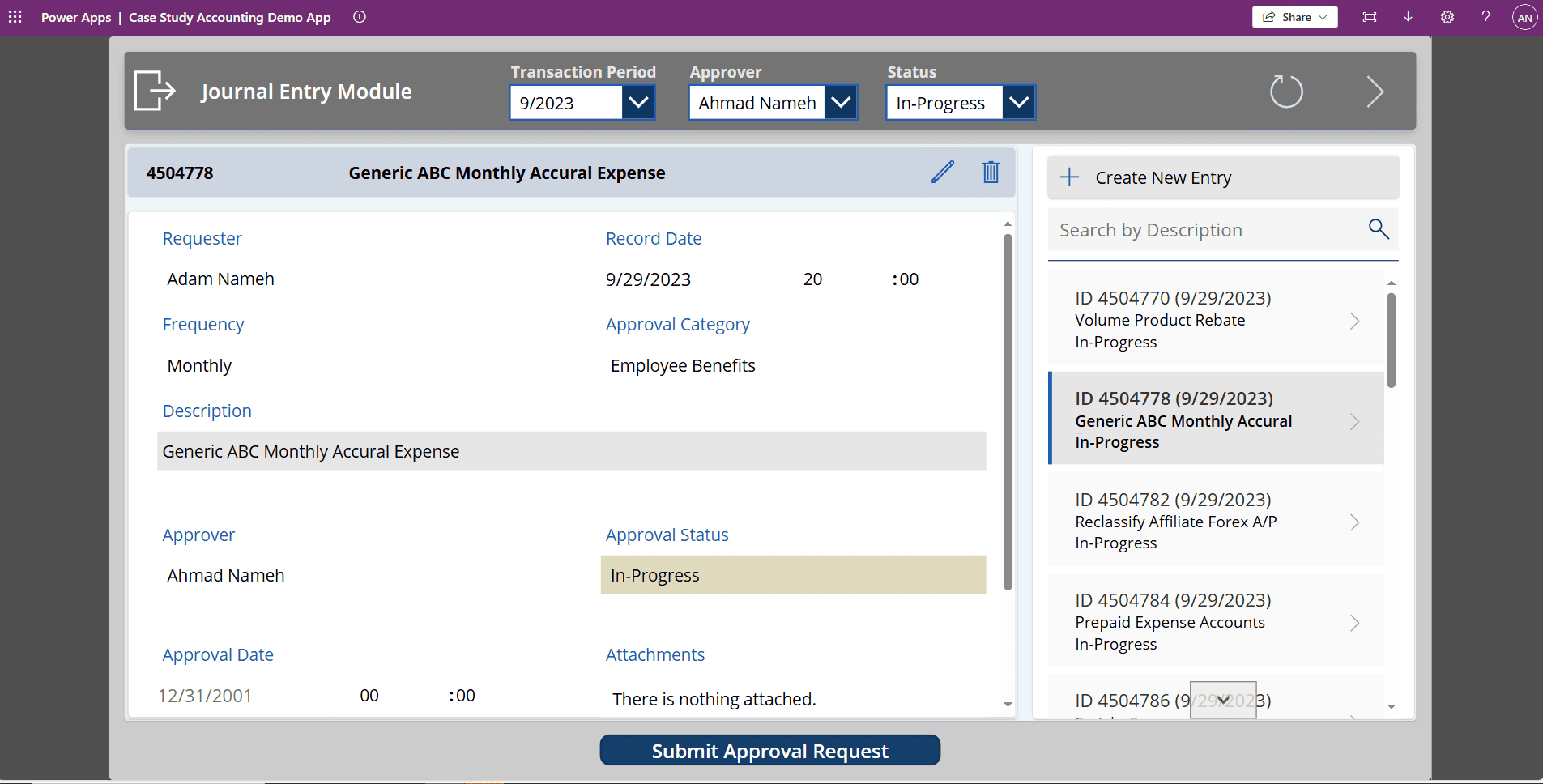
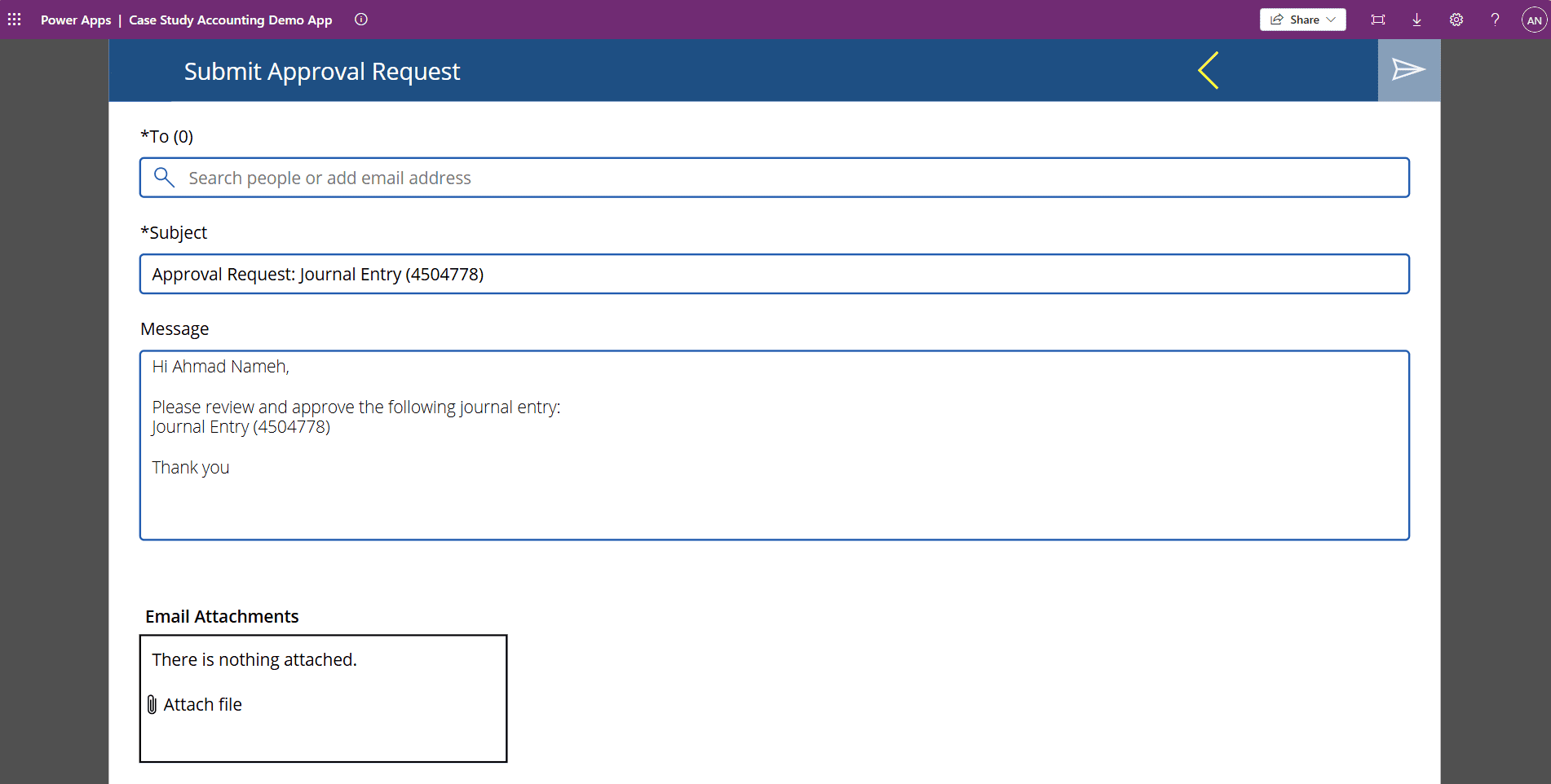
-
Power Automate
Power Automate workflows have been integrated into the Power App application enriching it with additional features to streamline operations. Some of these features include:
1) Triggering alerts to Microsoft Teams and Outlook for journal entry approval.
2) Scheduled automated tasks to add new recurring journal entries.
3) Mass export of all journal entries data for audit purposes.
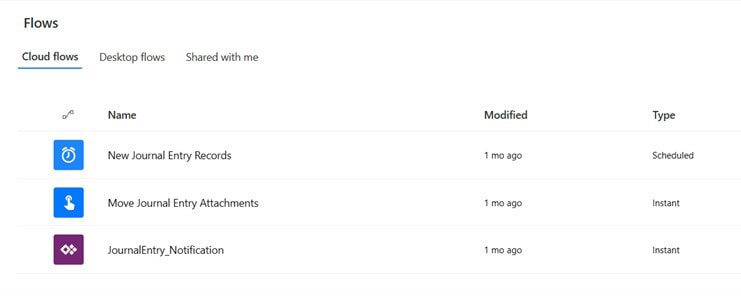
-
Power BI Reporting
A summary Power BI report allows users to understand trends and meticulously review existing journal entry data. By connecting directly to the SharePoint lists where the data is stored, the summary reports can update once every 15 minutes to provide near real-time information.
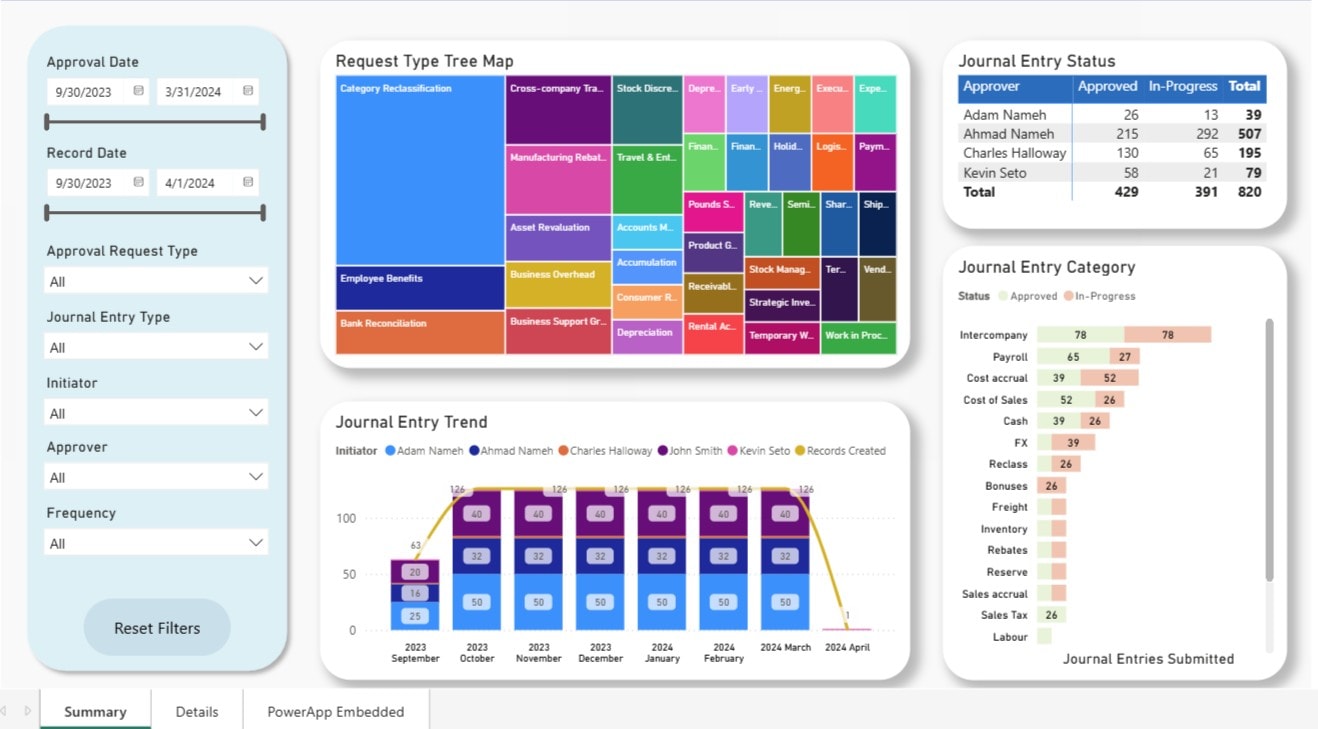
A Success Story
In a transformative move toward efficiency, Summit Ledger successfully implemented Power Apps to automate its Journal Entry approval process.
Leveraging the intuitive capabilities of Microsoft’s Power Platform, Alphabyte designed and deployed a tailored solution that streamlined Summit Ledger’s approval workflow. Summit Ledger now has the foundation to streamline operations and effectively service its clients.